HELP! How do I get to fill the screen on my monitor?
My old computer finally gave up the ghost, and I had to get a new one that was preloaded with Windows 7 Pro (I hate it, but that's another story). One thing that's making me bonkers is that I'm at a loss as to how to make everything fill the monitor screen. Whether internet pages or desktop photos it's acting as though I have a teeny tiny square monitor and nothing is filling the monitor screen. It's also making me nuts that text is microscopic and everything is smooshed looking as if the normal rectangular view that I used to have got squished in on the sides so everything is looking tall and skinny. Here's a couple of examples of what it looks like...
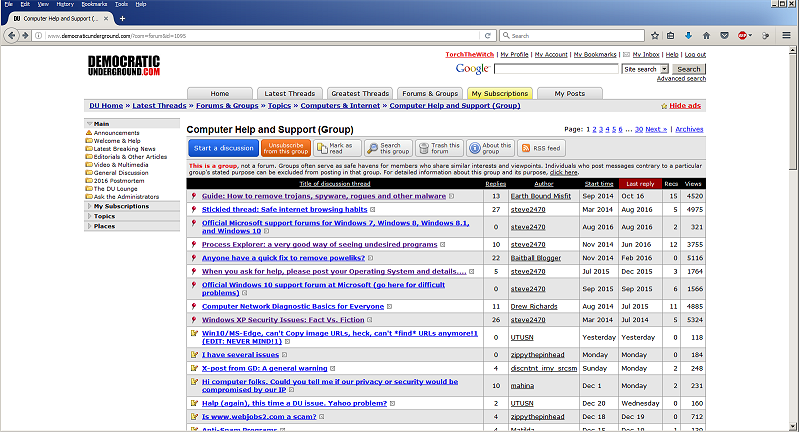
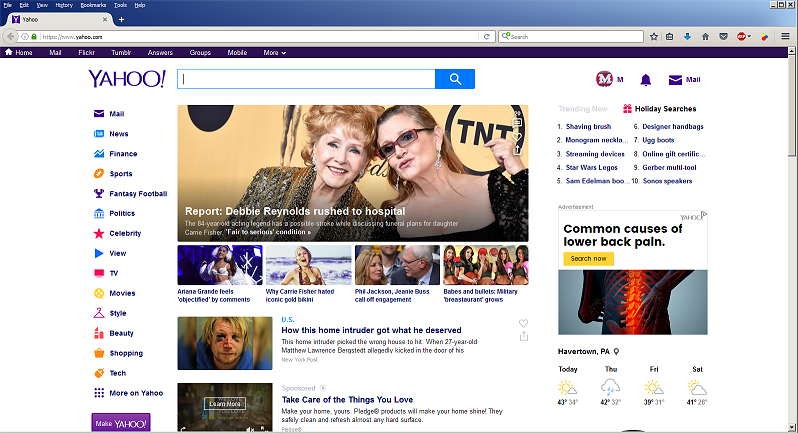
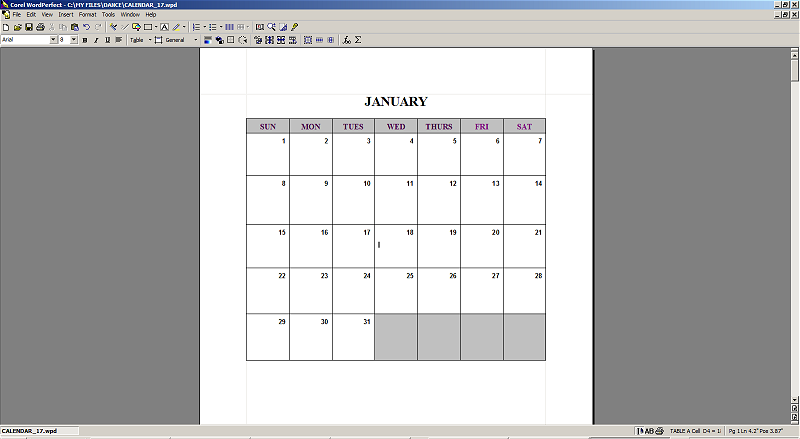
This is particularly crazy making with my calendar in WordPerfect.
Any help would be greatly appreciated (before I'm bald from pulling all my hair out)!
yallerdawg
(16,104 posts)see if 'zoom' is set at 100%?
canetoad
(18,593 posts)Select 'Graphics Options' (maybe Properties - I'm not on Win 7 at the moment).
You will get the dialogue box for your graphics adapter. These vary, so you need to find 'Screen Resolution' and make the numbers smaller.
ie if it's say 1680 x 1050 try it on 1440 x 900. Your numbers may not be exactly like this, I have a 16:10 screen, but you'll need to do a bit of trial and error to get it how you like it.
If text is still too small, go into Control Panel, Personalize and look for Font size setting.
TorchTheWitch
(11,065 posts)Glory be, that did it!
Thanks a million!