Welcome to DU!
The truly grassroots left-of-center political community where regular people, not algorithms, drive the discussions and set the standards.
Join the community:
Create a free account
Support DU (and get rid of ads!):
Become a Star Member
Latest Breaking News
Editorials & Other Articles
General Discussion
The DU Lounge
All Forums
Issue Forums
Culture Forums
Alliance Forums
Region Forums
Support Forums
Help & Search
Windows 11 Benchmarks DESTROY Windows 10!
Windows 11 appears to outperform Windows 10 by a huge margin
https://www.windowscentral.com/windows-11-appears-outperform-windows-10-huge-margin
https://www.reddit.com/r/Windows11
InfoView thread info, including edit history
TrashPut this thread in your Trash Can (My DU » Trash Can)
BookmarkAdd this thread to your Bookmarks (My DU » Bookmarks)
7 replies, 1667 views
ShareGet links to this post and/or share on social media
AlertAlert this post for a rule violation
PowersThere are no powers you can use on this post
EditCannot edit other people's posts
ReplyReply to this post
EditCannot edit other people's posts
Rec (5)
ReplyReply to this post
7 replies
 = new reply since forum marked as read
Highlight:
NoneDon't highlight anything
5 newestHighlight 5 most recent replies
= new reply since forum marked as read
Highlight:
NoneDon't highlight anything
5 newestHighlight 5 most recent replies
Windows 11 Benchmarks DESTROY Windows 10! (Original Post)
ItsjustMe
Jun 2021
OP
One thing I do not like, is you used to be able to right-click the taskbar and evoke the Task Manage
ItsjustMe
Jun 2021
#4
Why, do you suppose, they would remove the ability to pin the Desktop to the taskbar?
intrepidity
Jul 2021
#6
Susan Calvin
(2,097 posts)1. Oh wow.
If this is released soon, and it's as good as you say, and my Windows 7 computer survives long enough, I will have been able to totally skip Windows 10. Couldn't happen to a nicer operating system. ![]()
douglas9
(4,474 posts)2. Will you be able to upgrade to Windows 11 for free?
When Microsoft released Windows 10, it made the decision to offer free upgrades for devices running Windows 7 and Windows 8.1, provided that these devices were activated with a genuine license. A core reason for the free upgrades was Microsoft's 1-billion devices running Windows 10 goal, which it failed to reach in the projected time. Even today, it is possible to upgrade machines running Windows 7 or Windows 8.1 for free to Windows 10.
The upcoming official unveiling of Windows 11, Microsoft's next operating system, will reveal several important tidbits about the operating system. One question that many customers may have is, whether the upgrade to Microsoft's new operating system will be free.
Microsoft has not revealed anything in regards to upgrades to Windows 11 from existing copies of Windows, and whether these updates will be free or not.
https://www.ghacks.net/2021/06/18/will-you-be-able-to-upgrade-to-windows-11-for-free/
steve2470
(37,468 posts)3. I've been running the available beta of Windows 11
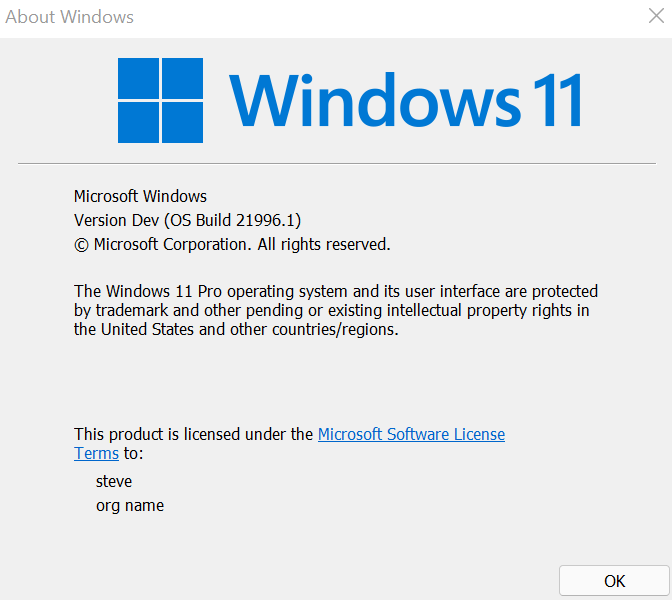
(sure looks like MS will call this Windows 11 to me ! )
I say beta, because I doubt it's 100% ready for shipping.
I cannot see any huge differences in performance, yet. On the positive side, it is no worse than Windows 10.
I'm not crazy about the new interface (Windows 10x-ish) but that's my bias. Others I am sure will love it. You can leave the taskbar icons in the middle, or to the left if you wish. There is STILL the Start button, so Microsoft learned their lesson from the Windows 8 debacle. If you right-click the Start button, you can no longer get Command Prompt but get Power Shell instead. No real biggie. They both work more or less the same unless you really use the Power Shell commands.
One thing I do not like, is you used to be able to right-click the taskbar and evoke the Task Manager. No longer. I got Powershell, typed in taskmgr.exe and got it that way, then pinned the Task Manager to the taskbar because I use it fairly often.
Also, you cannot make an entry on the taskbar for the Desktop, which was very handy. If you right-click on the taskbar, you only get Taskbar Settings in the main Settings app. Now, it is true that you have File Explorer already pinned to the taskbar and if you right-click that icon, you can get the Desktop which is pinned to it.
The Settings app is pretty much the same. The scroll bars look a bit different but work the same.
Control Panel is the same, from what I can see.
The rumor I have read is that Windows 11 will be offered as a free upgrade. That would be smart, if MS did that.
I can adapt to the changes. A bit annoying but I can adapt.
ItsjustMe
(11,695 posts)4. One thing I do not like, is you used to be able to right-click the taskbar and evoke the Task Manage
You can still get to the Task Manager by right clicking the start menu Icon.
It seems we are both using the same build.
https://imgur.com/4pLyctN

It seems we are both using the same build.
https://imgur.com/4pLyctN
steve2470
(37,468 posts)5. true, I missed that, thanks! nt
intrepidity
(7,891 posts)6. Why, do you suppose, they would remove the ability to pin the Desktop to the taskbar?
That is also a huge go-to of mine. I just wonder what possible rationale they could have for eliminating it and requiring a multi-click workaround.
Just, why? arrgh
steve2470
(37,468 posts)7. Change for change's sake aka marketing something "new"
Of course, removing it annoys you and I and many others like us. It was a nice time-saver and convenient, and I cannot think of a logical reason to remove it, besides some art director's concept of a " beautiful OS ". Phooey. Function before beauty, I say.