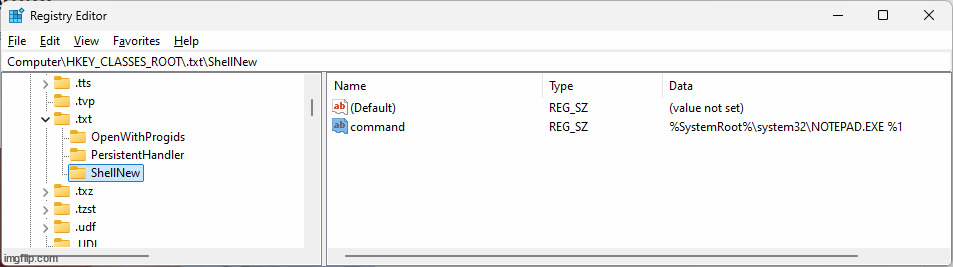Windows 11: Text Document was Removed from File Explorer New option (Classic Notepad .txt)
This was a little PITA (pain in the ass) to resolve as there were a bunch of hack entries online.
When in a folder and right mouse clicking to create a new .txt file, under the New option used to be Text Document, which would open up a generic Notepad session. This seems to have been removed in some update to Windows 11. There are hacks to define it and associate it to a txtfilelegacy entry, but that seems hokey.
Here's what I did to restore the Text Document option.
Note: You MUST be familiar with the Windows Registry Editor and System Restore methods.
1) Verify the location of notepad.exe.
2) Launch regedit from the search bar and Backup your registry using its File > Export command and save it.
3) In the left pane, under HKEY_CLASS_ROOT, expand .txt
4a) Right click .txt and select New > Key
4b) Name it ShellNew (case sensitive, Capital S & N). ShellNew is a reserved word to set New options.
5a) Select ShellNew. On the right pane, under (Default) right click and select New > String Value
5b) Name it command (all lowercase)
5c) Verify and set to what you got from Step #1: ie. %SystemRoot%🚫system32🚫NOTEPAD.EXE %1
Note: Backslashes do not display at DU. There is a backslash before and after system32 (🚫 used in its place).
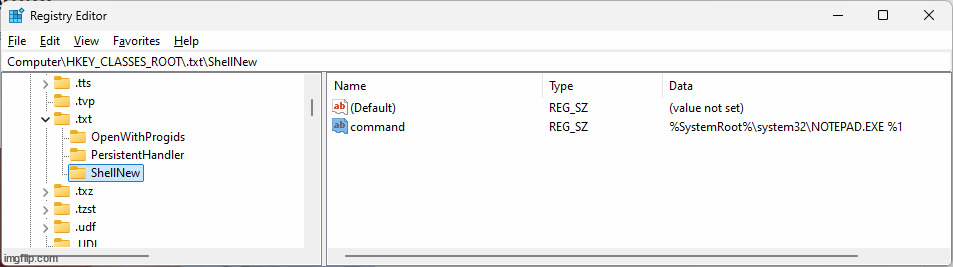
6) Open Task Manager and sort on the Name column. Right click Windows Explorer and select Restart.
7) In a folder, you should now be able to right click, select New and the Text Document option should appear.
This also works for other applications that you might want to add to this list.
To remove an application from the list, search regedit for ShellNew. When you find the application extension you want to remove, rename that entry's ShellNew to ShellNew_orig. Windows won't process it, but it is there if you want to readd it by renaming it back. You might need to restart Windows Explorer to pick up these changes.
As we say in the tech field, "No warranties expressed or implied. Your mileage might vary. Use at your own risk."