Suddenly, I can't send email attachments over 1 Mb
Last edited Thu Sep 5, 2024, 03:31 PM - Edit history (1)
Until yesterday, I could attach jpegs (etc) up to 25Mb on my Gmail Chrome, or my Yahoo email. Now, when I try to attach a 1,379 Kb jpg to either email browser, it just spins for a few moments, then locks up. Small attachments such as 100Kb are OK. I get no messages on either browser. WTF?
Update: Yesterday, 9/4, the attachments went back to working as they had previously. I've done nothing to correct the issue, and now it fixed itself. I have no clue. Hope it doesn't happen again. Thanks again to all replies.
CurtEastPoint
(19,192 posts)You can send up to 25 MB in attachments. If you have more than one attachment, they can't add up to more than 25 MB. If your file is greater than 25 MB, Gmail automatically adds a Google Drive link in the email instead of including it as an attachment.
Number9Dream
(1,649 posts)canetoad
(18,151 posts)May have restrictions on their inbox. Or their inbox may be nearly full.
Besides, it's better to resize the image down to a more managable size for emailing - with the recipient in mind.
usonian
(14,052 posts)And gives several choices. No extra steps needed.
It works with gmail (IIRC) because gmail uses IMAP protocol.
I think my family do so. So might other mail apps.
canetoad
(18,151 posts)Since I had one! ![]()
usonian
(14,052 posts)Terminal is always there. Languages are kinda stale, and you have to download the latest command-line tools to do much.
See my post on languages.
https://democraticunderground.com/?com=view_post&forum=1097&pid=1907
"You can get anything you want "
Since soooo many developers use macs for speed, quality and battery life, there is almost always a port of something cool available.
I hate airdrop, but now I just drop stuff in iCloud and access it there from other systems. At some point, ios adopted a REAL file system. Life got a whole lot better.
Got an M2 mac mini for $600. Can't beat that.
Same mail behavior on ios/phone
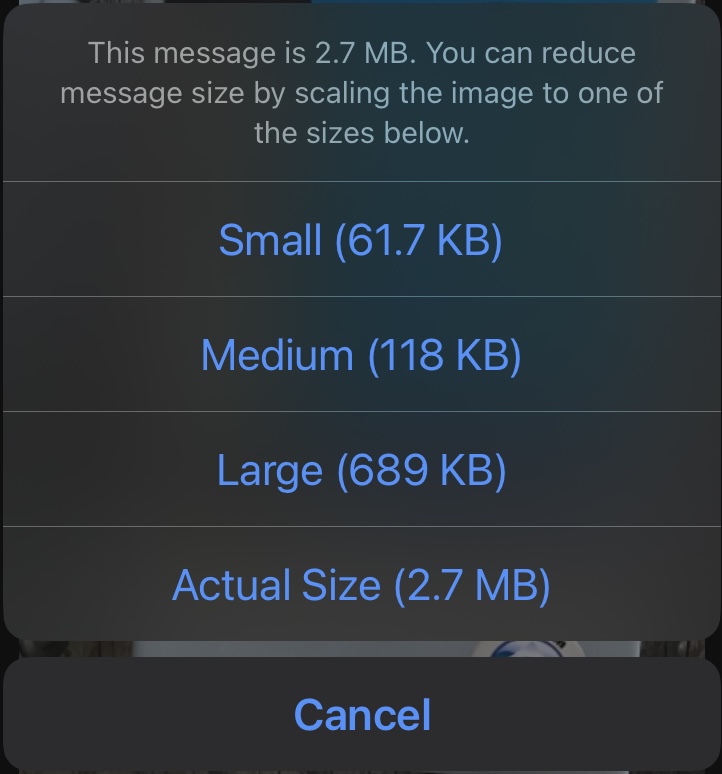
Hard to change since I was using Macs from day 1.
Also CP/M and linux, Solaris ... I had some fun, and still do.
One aerospace job, I had to write a program to run on 6 different systems (command languages). Some mental gymnastics involved.
Linux is going on the old Mac mini's. Will run just fine. I was running Yellow Dog Linux on the indestructible G3 laptop. Used that to boot Sun servers from bare metal via the serial port. (Adapter)
Look for my autobiography. ![]()
CloudWatcher
(1,927 posts)Apple Mail will offer to upload large attachments to the iCloud and email a simple link to download. This works up to ... 5 gigabytes. And "all files types are supported and attachments don’t count against your iCloud storage"
It really comes in handy sometimes!
https://support.apple.com/guide/mail/send-large-attachments-mlhle695333c/mac
https://support.apple.com/en-us/108329
usonian
(14,052 posts)It's not available on ios (I just checked) but it was default checked on the mac, which is why I didn't know about it. Nobody asked or told me. Go figure.
Thanks! ![]()
That could be VERY handy.
Number9Dream
(1,649 posts)Number9Dream
(1,649 posts)canetoad
(18,151 posts)How much stuff do you have running in the background? It sounds like your computer is struggling to locate and attach the file, and it may not be the fault of an email program at all.
Open your task manager and find the menu on the left side. Go to the start up apps tab and it will show you all the programs that are running - and eating up memory and CPU cycles. You may be surprised.
usonian
(14,052 posts)Sometimes networks slow down, and on a large upload, ( uploads are always slower than downloads) the operation can time out.
I've seen something of the sort myself.
That's why I mention it.
Good luck.
RainCaster
(11,574 posts)Try using Edge instead, just as an experiment.