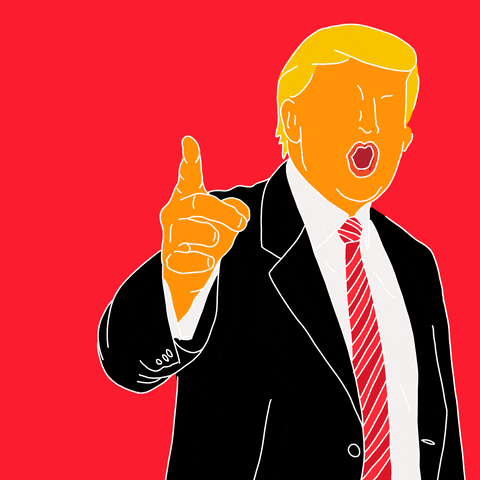DU Community Help
Related: About this forumTreasonousBastard
(43,049 posts)Then, in the post here, copy that file location.
If it's something you saw somewhere else, right click to get the file location and copy it.
You've probably already noticed you can't simply copy and paste-- everyone could, the storage needs would be enormous.
Sugarcoated
(8,089 posts)Will try on my laptop tomorrow.
SkyDaddy7
(6,045 posts)So, if, I want to put a gif in a comment/post on DU from the website GIPHY.com how do I go about doing it?
...Im having issues...Well, I have issues!🤣That's nothing new!
For example this gif...
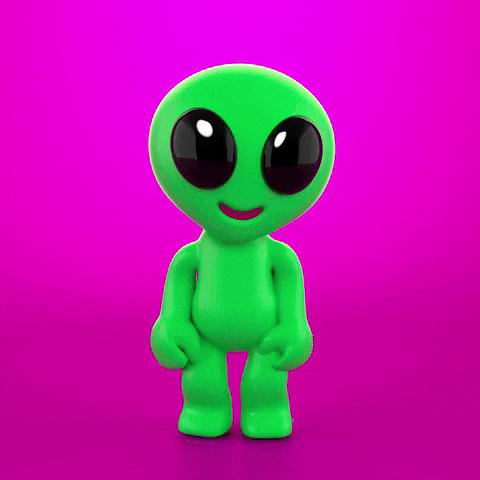
Thank-you for any advice.
EDIT: I Figured it OUT!!!!!!! YAY!!
TreasonousBastard
(43,049 posts)SkyDaddy7
(6,045 posts)You actually did help me...I had been trying to use the "link" button when all I had to do was copy & paste the file location. When I read your comment I tried it & it work!
Thanks!![]()
Lasher
(28,316 posts)In Chrome: Right click, copy image address, right click on target, paste.