DU Community Help
Related: About this forumtanyev
(44,439 posts)Mr. Mxyzptlk
(4 posts)tanyev
(44,439 posts)Reminds me of many years of sneaking into my brother's room to read his comic books. ![]()
Hi Tanyev,
Thanks for your warm welcome. I'm off to a very slow and somewhat disappointing start in this community. Not ONE person had a thing to say about my post of Hakeem Jeffries' amazing speech prior to handing the gavel of the PEOPLE'S HOUSE over to the clown (Pennywise??) who accepted it. I put hours of work into the very nearly verbatim transcript of the Democratic House Minority Leader's speech. As far as I know, even to this date, there is no better transcript online. I'm an excellent editor and I have the time, energy, zeal and skill to do more of this kind of work, but I don't see any enthusiasm for it in this forum at this point. I'm brand spanking new to this forum, so maybe I didn't post it in the proper place and buried it too deep. I really don't know. I've tried to involve myself in discussions at Daily Kos and was only made fun of by another very snarky "democrat." Might have been an undercover troll; who knows, but I haven't felt like putting anymore of myself out there in THAT forum, which I OTHERWISE support by adding my name to many petitions AND with financial support as I am able. I cannot say what my ongoing participation in THIS forum will be, but at least the community based moderation here seems quite capable of eliminating any undercover trolls very efficiently. What a shame our country, and really, the whole World, is in such bad social and political shape. Well, lest I blah blah blah you to death, I will finish by once again thanking your for your warm welcome. And yes, Mr. Mxyzptlk, who appears if you can say his name backwards, was from some old school comics, indeed. I was pleasantly surprised that the name was not already taken. I remember the spelling thusly: Mixy zip talk! LOL!![]()
Mr. Mxyzptlk
tanyev
(44,439 posts)Lots of good stuff doesn’t get the attention it deserves. Remember for every registered member there are lots of non-registered lurkers, so even if no one replies it doesn’t mean your efforts were in vain. I’ve lost track of how many quips I’ve thrown out there, certain they were comedy gold, only to be met with the online version of silence. (*tap,tap* “Hello, is this thing on?”) But I kept plugging away, and sometimes it amazes me how many posts I’ve managed to rack up.
dweller
(24,947 posts)Is a smilies button, click that, select one
It will appear in your thread where the cursor is
![]()
✌🏻
MontanaMama
(24,004 posts)emojis…when you make a post, they’re above the text box right here ☝️!

housecat
(3,138 posts)yorkster
(2,367 posts)Smilies is right below b I u - bold italics underline.
When you tap smilies they appear. Once they appear, you tap same place to "hide smilies".
Took me awhile to find it at the beginning as well.
Leghorn21
(13,731 posts)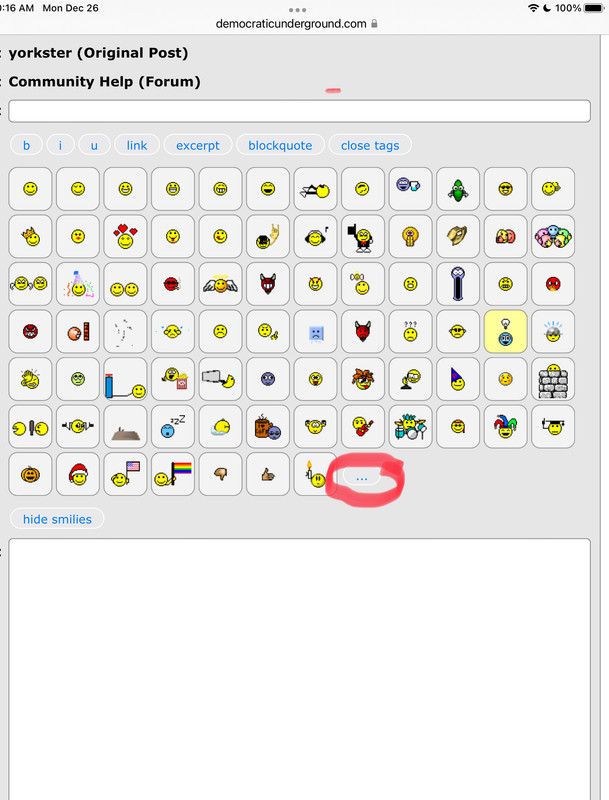
housecat
(3,138 posts)Leghorn21
(13,731 posts)You're a quick study, my friend! ![]() and welcome to DU!!
and welcome to DU!!
housecat
(3,138 posts)usonian
(13,583 posts)Do whatever your computer or phone requires (a magic key combination or the globe symbol on the keyboard) and you will get the emoji keyboard if you enabled it. These are "unicode" characters that the title and text fields recognize and display.
Computer example: (I invoked with control-command-spacebar)

Phone example:

You can get additional "emoji keyboards" for phones and tablets in app stores, and sometimes just do a web search for "volcano emoji" or whatever and copy and paste the character IF it's a unicode character and not a graphic image. To do the latter, you have to follow the procedure for inserting images in your post.
i.e. https://www.democraticunderground.com/103659987
housecat
(3,138 posts)🙀
vanlassie
(5,899 posts)It’s:
![]()
I WISH I could use it elsewhere. (I can’t, can I?)
housecat
(3,138 posts)KS Toronado
(19,508 posts)Right click on emoji you want to use and select "copy image link" or something similar depending on software
or device, then paste in a word document and it'll look something like this.....
//XXXdemocraticunderground.com/emoticons/rofl.gifXXX//
Then whenever you want to use it just click on the letter salad and paste. Clear as mud? 