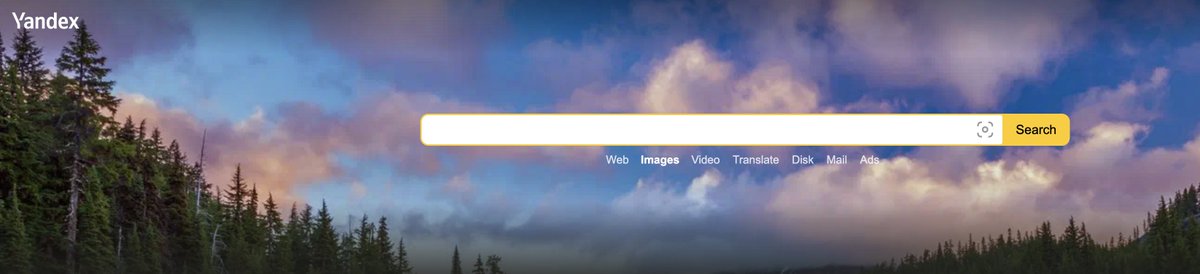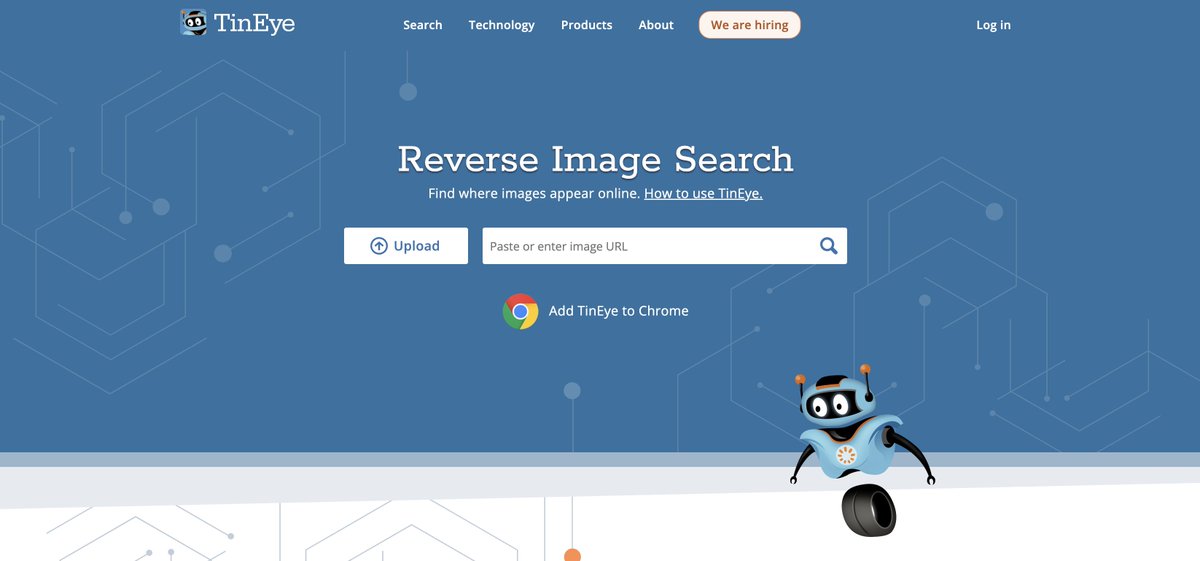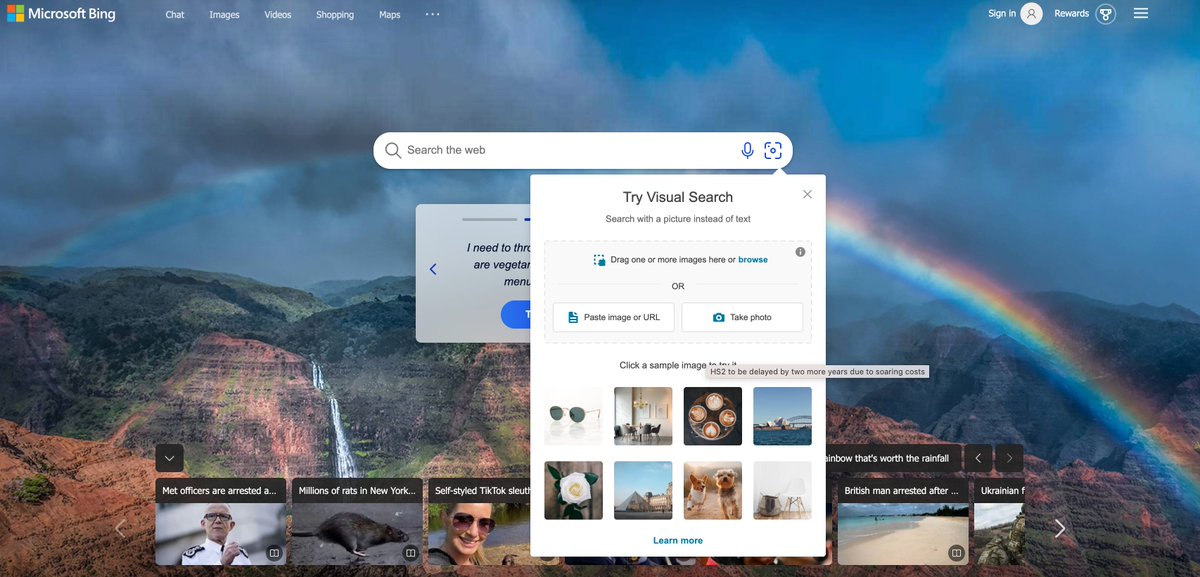"How to verify images online" [View all]
Thread Reader App Unroll starts here:
https://threadreaderapp.com/thread/1633950038526160896.html

Shayan Sardarizadeh
Mar 9 • 17 tweets • 11 min read
THREAD: How to verify images online?
Social media is awash with false or misleading images, some of which get millions of engagements.
So, here's a simple guide on ways you can quickly check the veracity of an image you see on your social media feeds.
Reverse image search is the most fundamental part of content verification - the process of searching to find if, and when, an image has appeared on the internet before, and in what context.
Google Lens, Yandex, TinEye and Bing are among the free tools that allow you to do this.
Lens is Google's excellent tool for checking online content.
Here's a tweet by US conspiracy theorist Stew Peters claiming this cloud was seen in Turkey just before the recent earthquake.
On Chrome, simply right-click on the image and select "search image with Google".
Google Lens will bring up a range of relevant results.
If you click on the first link, you will see a Guardian report clarifying this was a lenticular cloud spotted in Bursa, Turkey, on 19 January - almost three weeks before the earthquake.
Snip...
More at the link...
https://threadreaderapp.com/thread/1633950038526160896.html
Original Twitter thread starts here:
THREAD: How to verify images online?
Social media is awash with false or misleading images, some of which get millions of engagements.
So, here's a simple guide on ways you can quickly check the veracity of an image you see on your social media feeds.
Reverse image search is the most fundamental part of content verification - the process of searching to find if, and when, an image has appeared on the internet before, and in what context.
Google Lens, Yandex, TinEye and Bing are among the free tools that allow you to do this.





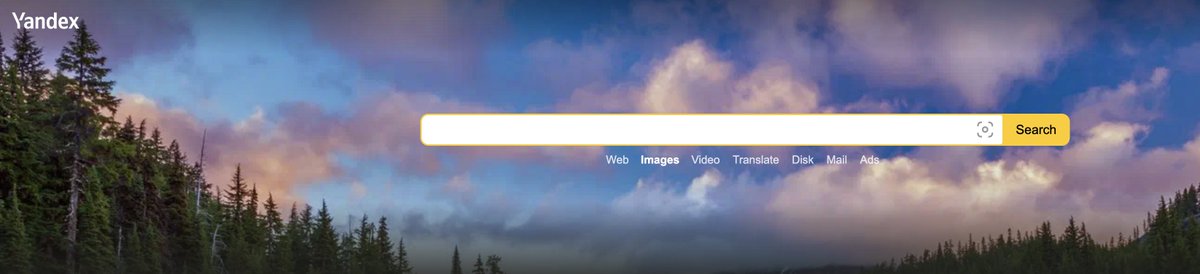
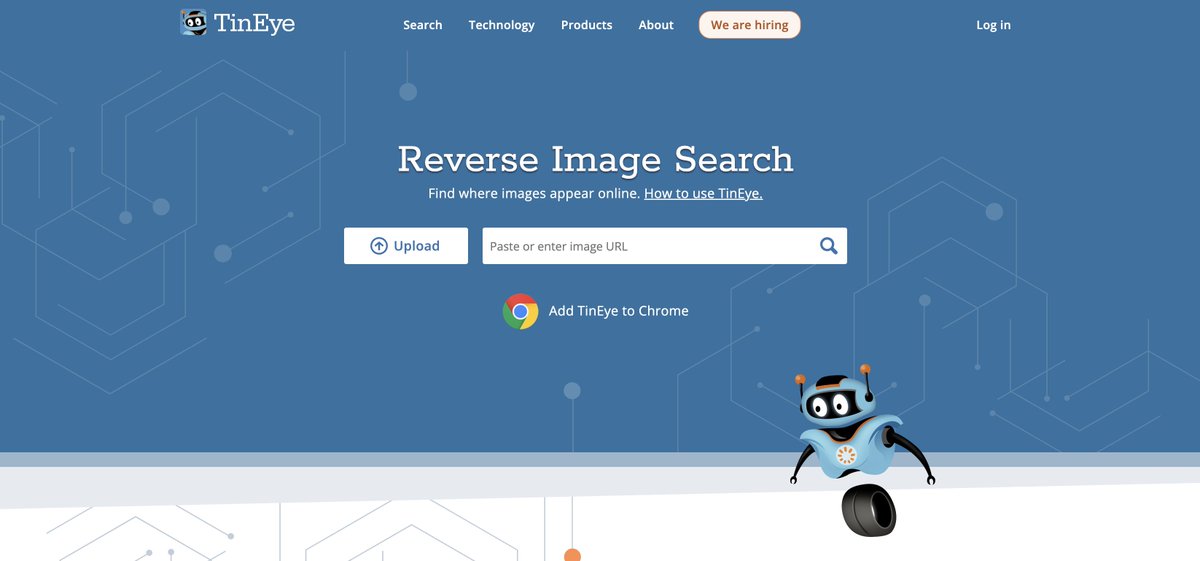
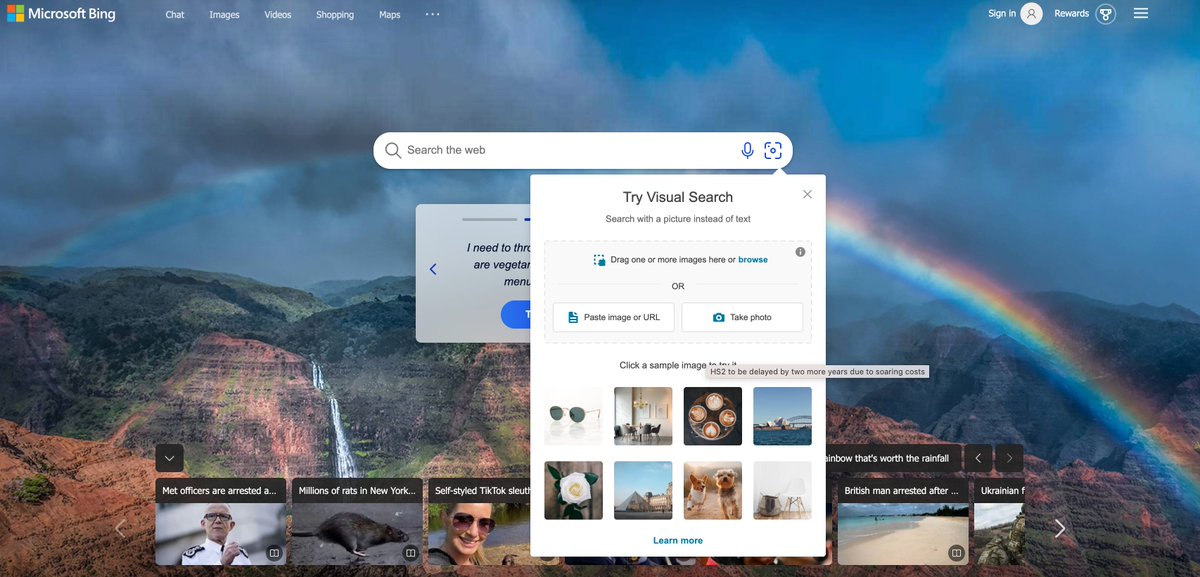
❤️